What is good workbook design?
A good workbook engages the reader and helps them to learn and understand the topic. Often the engagement comes in the form of activities which include reflecting on the topic and relating it to their situation. A good workbook design aids in the learning process. Ensuring there is suitable activities is also a key aspect to a good workbook.
Features of a good workbook
- wayfinding
- activity pages
- graphic design
- space for handwriting when printed
- Electronic workbook and fillable PDF
Wayfinding
Just like any other book, there should be some wayfinding. This means page numbers, a table of contents, an index (if appropriate), cross-references and section starting pages. All these things help the reader get around the document easily. For example: seeing the lesson they are on in the table of contents and easily moving to that page because of page numbers is a simple way to help the reader. You would be surprised to know that some people forget to put page numbers on their workbook.
Activity pages
Another feature of a good workbook design is activity pages. Which activity pages depend on the audience and the content itself. For example: a connector exercise is great for younger audiences learning comprehension but not appropriate for business education and development. In a self-help or self-development course, having lots of journal prompts and space to write might take up most of the pages. Whereas a course which is more about tracking a habit over time, checkboxes to track with are very appropriate. Always think about the reader/student and what learning outcomes are appropriate.
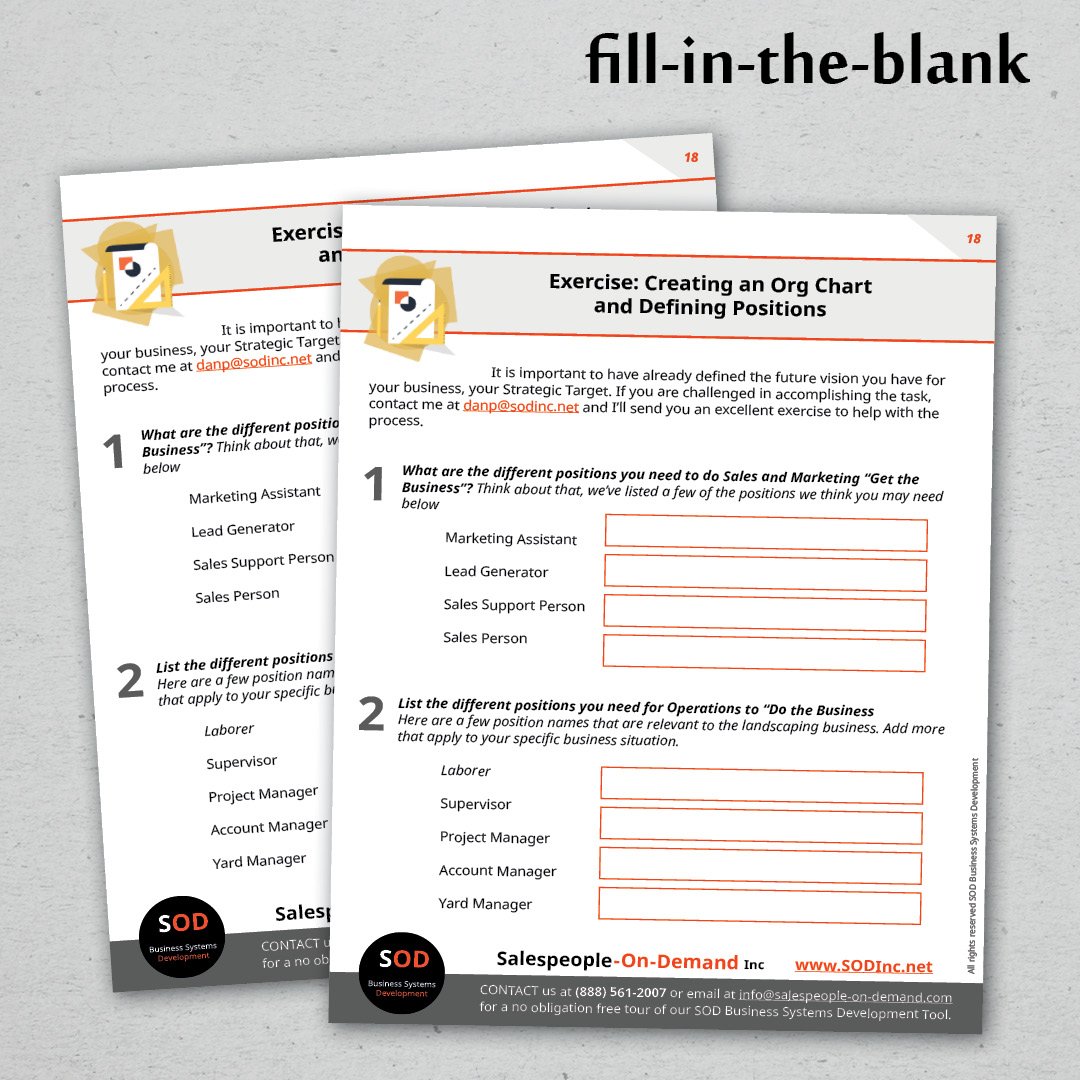
graphic design
For your actual design, or graphic design, think less is more. This is all the fonts, colours, images, icons etc. You want to help assist the reader/student to understand the content but never at the cost of distracting them. Using pleasing fonts and images will often help the reader to keep engaging with the content. There is nothing worse than a wall of text to inspire learning. Graphic design also adds a layer of professionalism to the workbook which helps instill trust in the reader.
space for handwriting when printed
If the workbook is being printed, make sure that there is enough space for writing in. It is an odd thing and easily overlooked. Print one page and test the writing space. Aim for more space than you think. This means both the amount of line and the spacing between them. A person who writes with big handwriting will appreciate having the room, and a person who writes small will also be okay. You can even use the amount of lines as a guideline of sorts for how much writing is required. For example: one line is a very short, possibly one word answer; two lines will only be a sentence; whereas a whole page of lines or box to write in indicates a longer answer.
Electronic workbook and fillable PDF
If you are sending your workbook out electronically, help out your students by including fillable PDF form fields. These are surprisingly simple to set up but do require special software. It is such an easy task to outsource to someone. The end result will really benefit your reader. Fillable PDF form fields will allow students to type their answers directly into the workbook. They can even save their answers and come back to them.



